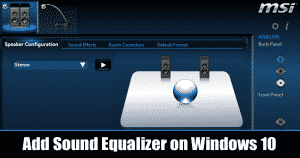
These days people think that having a good pair of headphones or speakers is enough to get the best ever music experience. Up to some extent, it’s true, but having a well-tuned sound equalizer also plays an important role in improving the music experience.
Well, the audio equalizer is one of the most important things for every music lovers’ out there. Audio or sound equalizer basically allows users to adjust the loudness of specific audio frequencies which is known as ‘Bands’. Sound equalizers allow users to adjust the audio frequencies to suit both the listener’s preferences and the environment.
If you have been using Windows operating system for a while, then you might know that Windows 10 doesn’t have any native Equalizer support. Therefore, in this article, we have shared an easy method to add equalizer on Windows 10 computers.
How to Add Sound Equalizer on Windows 10 (PC or Laptop)
Before following the methods, make sure that the audio drivers have been installed/working on your computer. Once done, follow some of the simple steps given below.
Step 1. First of all download up to the ‘Equalizer APO‘ for your system i.e Windows 10/7/8.1 from the mentioned link.
Step 2. Once downloaded, install the Equalizer APO. You will be prompted with the panel asking you for selecting the playback devices. Just select the devices for which you want to the equalizer work after being installed.
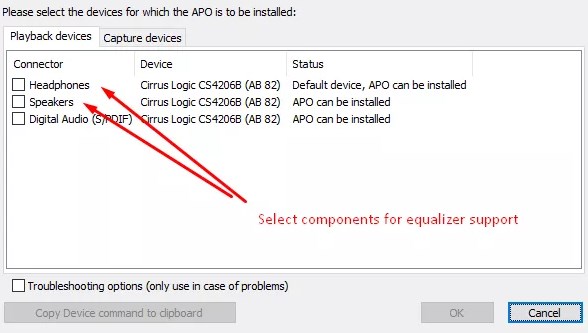
Step 3. Click on the “OK” button of the panel after selecting all desired playback devices. This will now begin to install up to the Equalizer APO software on your device, let it be installed without interfering at all. After the successful installation of the above software, you should restart your device.
Step 4. To control the Equalizer, you will need to install another Equalizer GUI software for which the download link is given below:
“ PC Equalizer GUI for Windows 10/7/8.1”
After installing the above files, just grant to all prompted permissions, and then you should proceed with the further steps.
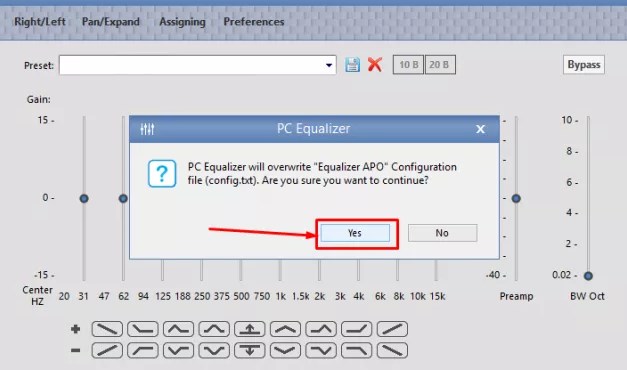
Step 5. Now by using the PC equalizer, you can easily control, alter the different presets of the Equalizer, and not only that, but you can also play with various other aspects of the sound like Bass, stereo/mono output, etc all. That’s all! After your settings, your PC will execute up to that equalizer setting perfectly in every sound that your PC outputs.
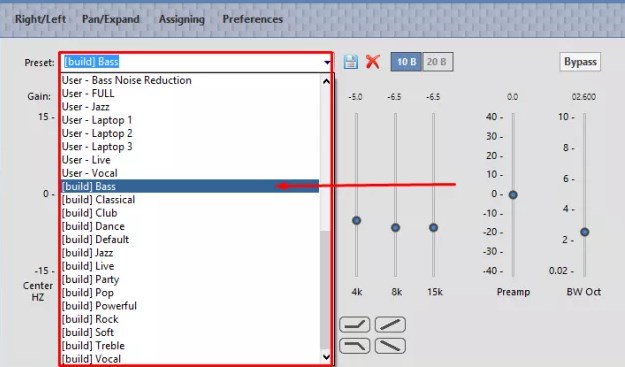
Best Sound Equalizers in 2020
Just like the above one, there are plenty of sound equalizers available for the Windows operating system. Below, we have listed the three best Windows 10 Sound Equalizersthat you can use right now. So, let’s check out the 3 best Windows 10 Sound Equalizer in 2020.
1. Equalizer Pro
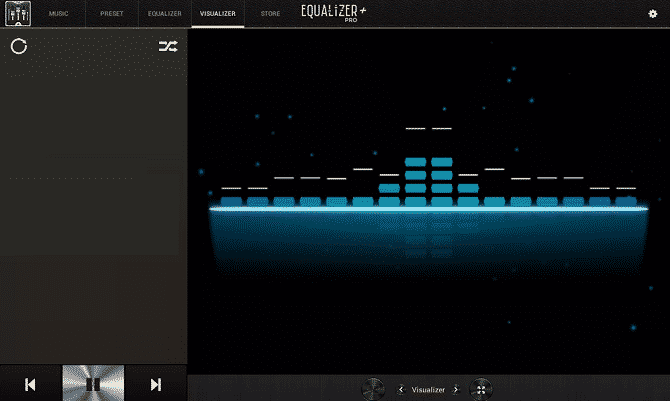
If you have been searching for an easy to use the sound equalizer for your Windows 10 computer, then Equalizer Pro might be the best pick for you. If we talk about the features, Equalizer Pro right now offers a ten-band equalizer and comes with 20 presets. Apart from that, Equalizer Pro also has a system-wide bass boost feature as well.
2. Viper4Windows

Well, Viper4Windows is probably the best and one of the oldest sound equalizer app that you can use on your Windows 10 computer. It’s an open-source equalizer that brings in a wide range of features. Unlike all other equalizers which offer 10-band, it offers an impressive 18 band equalizer. Although the equalizer offers lots of sound presets, users can also create their own sound profiles.
3. FXSound
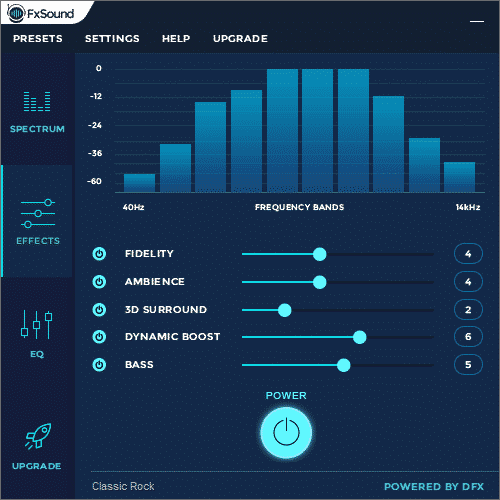
It is both an equalizer and a real-time audio processor. If we talk about the FXSound’s equalizer, it offers a 10 band equalizer. Apart from that, FXSound also offers lots of preset profiles including Alternative Rock, Dialog Boost, Techno, Rap, Jazz, etc. If that wasn’t enough to convince, let me tell you that FXSound also allows users to customize the fidelity, surround sound, boost, etc.
4. Equalizer APO
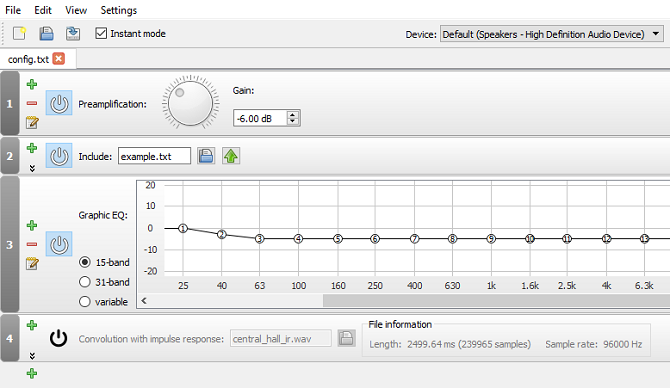
Well, Equalizer APO is the most advanced and powerful equalizer tool available for Windows 10 computers. The great thing is about Equalizer APO is that it offers countless number o filters, multi-channel use, 3D surround sound presets, etc. Despite being an advanced equalizer, it consumes very less CPU resources.
5. Voicemeeter Banana

Well, if you are searching for an equalizer tool for Windows that lets you adjust both audio input and output, then you need to give Voicemeeter Banana a try. It has an advanced audio mixer that can be used to control your computer’s audio input and output. So, Voicemeeter Banana is one of the best Windows 10 equalizer apps for streaming or recording.
So, these are the best Windows 10 equalizer that you can use right now. If you know any other such software, let us know in the comment box below.
This is how you can add sound equalizer on Windows 10 Pc or Laptop. We have also shared some of the best audio equalizer software on your Windows 10 computer. I hope this article helped you! Share it with your friends also.
The post How to Add Sound Equalizer on Windows 10 (PC or Laptop) appeared first on Tech Viral.
ethical hacking,hacking,bangla ethical hacking,bangla hacking tutorial,bangla tutorial,bangla hacking book,ethical hacking bangla,bangla,hacking apps,ethical hacking bangla tutorial,bangla hacking,bangla hacking pdf,bangla hacking video,bangla android hacking,bangla hacking tutorials,bangla fb hacking tutorial,bangla hacking book download,learn ethical hacking,hacking ebook,hacking tools,bangla ethical hacking course, tricks,hacking,ludo king tricks,whatsapp hacking trick 2019 tricks,wifi hacking tricks,hacking tricks: secret google tricks,simple hacking tricks,whatsapp hacking tricks,tips and tricks,wifi tricks,tech tricks,redmi tricks,hacking trick paytm cash,hacking trick helo app,hacking trick of helo app,paytm cash hacking trick,wifi password hacking,paytm cash hacking trick malayalam,hacker tricks, tips and tricks,pubg mobile tips and tricks,tricks,tips,tips and tricks for pubg mobile,100 tips and tricks,pubg tips and tricks,excel tips and tricks,google tips and tricks,kitchen tips and tricks,season 2 tips and tricks,android tips and tricks,fortnite tips and tricks,godnixon tips and tricks,free fire tips and tricks,advanced tips and tricks,whatsapp tips and tricks, facebook tricks,facebook,facebook hidden tricks,facebook tips and tricks,facebook latest tricks,facebook tips,facebook new tricks,facebook messenger tricks,facebook android app tricks,fb tricks,facebook app tricks,facebook tricks and tips,facebook tricks in hindi,tricks,facebook tutorial,new facebook tricks,cool facebook tricks,facebook tricks 2016,facebook tricks 2017,facebook secret tricks,facebook new tricks 2020,blogger blogspot seo tips and tricks,blogger tricks,blogger,blogger seo tips,blogger seo tips and tricks,seo for blogger,blogger seo in hindi,blogger seo best tips for increasing visitors,blogging tips and tricks,blogger blog seo,blogger seo in urdu,adsense approval trick,blogging tips and tricks for beginners,blogging tricks,blogger tutorial,blogger tricks 2016,blogger tricks 2017 bangla,tricks,bangla tutorial,bangla magic,bangla motivational video,bangla tricks,bangla tips,all bangla tips,magic tricks,akash bangla tricks,top 10 bangla tricks,tips and tricks,all bangla trick,bangla computer tricks,computer bangla tricks,bangla magic card tricks,ms word bangla tips and tricks,bangla computer tips,trick,psychology tricks,youtube bangla,magic tricks bangla,si trick Credit techviral
0 Comments
Post a Comment