
Let’s admit, now we all have a WiFi router at our home and workplace. It’s a device that divides the internet between the users. If you have a personal WiFi connection at home, then you might need a WiFi router manager app.
With WiFi router management apps you can easily manage your WiFi network. Not only that, but WiFi router manager apps would also help you to access the modem router page directly from the smartphone.
So, in this article, we have decided to share a list of best Android apps that can be used to control your router. All these apps are popular and available on the Google Play Store for download.
15 Best Apps That Can Help You To Control Your Router
We have selected these apps on the research basis, user ratings, reviews and some of our team experience with these apps. I personally tried these apps and got some amazing experience while controlling different settings of the routers by sitting anywhere around. So download and install these apps today.
1. Asus

Well, if you are using routers from ASUS, then you need to use this app. This is a dedicated app for controlling ASUS routers. This app can help you control WiFi routers from smartphones. The mobile app has everything like you can block users, you can track data usage, set speeds across devices, etc.
2. Netgear

Well, NetGear is one of the popular router brands out there. The routers were used by millions of users. The NetGear Genie Android app only works when your mobile device is connected to a Netgear router. With this app, you can easily manage, monitor, and repair your home network from the palm of your hand.
3. Linksys
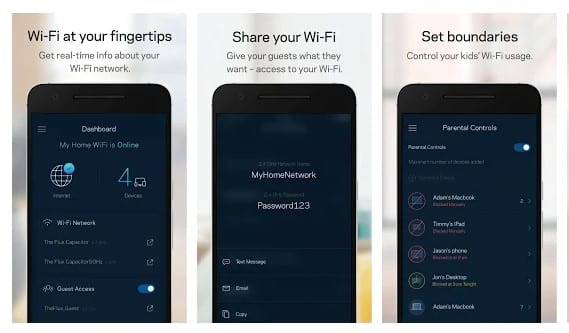
If you have a Linksys WiFi router, then you need to use Linksys Android app. The app act as a command center for your Linksys Smart WiFi routers. With this app, you can remote access your router settings. Once accessed, you can check for the connected device, set up guest access, set internet speed sharing limit, etc.
4. WiFi Router Master

It is the simplest network scanner, IP scanner and wifi scanner that allows you to find your wifi setup page(router setup page)and router password, so it is a useful ip tool and ping tools. Or you can detect who is on my wifi and you can block the stranger in router admin page from my wifi.
5. TP-Link Tether
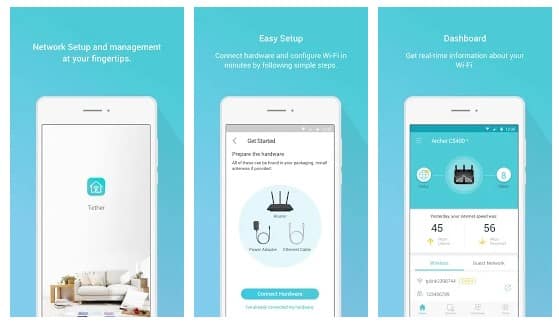
Well, TP-Link tether is one of the great Android apps which provides users the easiest way to access and manage your TP-Link Router/ xDSL Router/ Range Extender with your mobile devices. From quick setup to parental controls, Tether provides a simple, intuitive user interface to see your device status, online client devices, and their privileges.
6. DS-router

This app is designed as your personal network control center. From the initial setup of your Synology Router to applying parental control settings to protect your children from inappropriate websites, or even fine-tuning your network’s firewall settings, DS-router makes network management truly easy, intuitive and mobile.
7. Fing
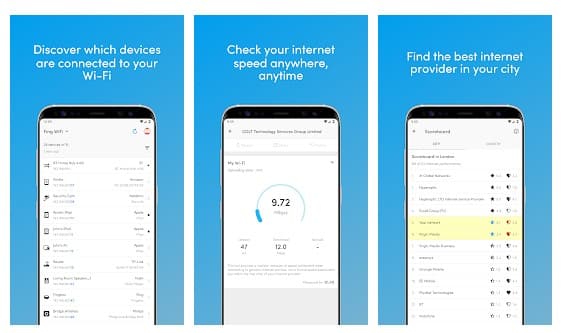
Well, Fing actually is not a router management app, but it’s more like a network scanner. With the help of Fing for Android, you can discover which devices are connected to your WiFi network. Not only that, the app also brings some free network tools like WiFi scanner, port scanner, DNS lookup, ping, and service monitoring.
8. Network Scanner

It is pretty much similar to the Fing and it also helps users to find out which devices are connected to your WiFi. The app also helps users to find out the suspicious vulnerabilities or security issues within the network. Not only these, but the app also has tools like Wake on Lan, Ping, Traceroute.
9. Wifi Analyzer

It is one of the best WiFi apps that every Android user would love to have. The great thing about Wifi Analyzer is that it turns your Android into a WiFi analyzer and shows the WiFi channels around you. In this way, users can easily find a less crowded channel for a wireless router. Apart from that, Wifi Analyzer also shows devices connected to the WiFi network.
10. Google Wifi
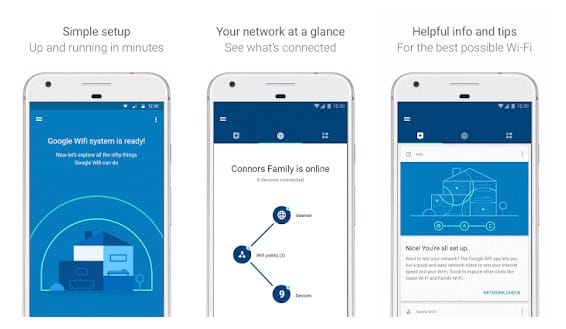
With Google Wifi, you can set up and control your Google WiFi points or OnHubg right from your Android smartphone. The app basically puts you in control of your network. Not just that, but Google Wifi also offers a few WiFi management features like you can share your Wifi passwords, check connected devices, and prioritize them for better performance.
11. WiFi Router Settings

Well, WiFi Router Settings is one of the best and top rated Android wifi app that you would love to use. The great thing about WiFi Router Settings is that it allows users to browse and change their Home WiFi router settings and gain information about the network.
12. All Router Admin

Through All Router Admin, users can access their router settings to control the network. After gaining the admin access, users can change a password, check the default gateway, set the parental control, block connected devices, etc.
13. WIFI WPS WPA TESTER
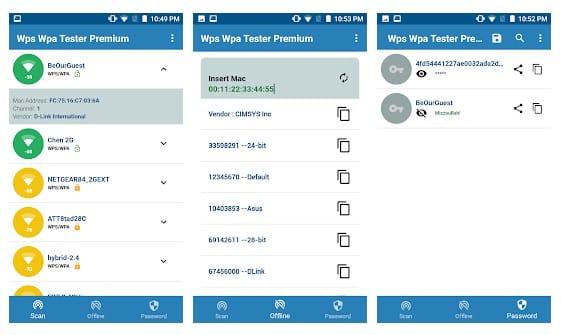
It is one of the top-rated Android WiFi app available on the Google Play Store. Guess what? WIFI WPS WPA TESTER allows users to try the connection to an WiFi access point via WPS PIN. Apart from that, WIFI WPS WPA TESTER also shows some basic details like IP Address, MAC address, connected devices, etc.
14. Router Admin Setup Control & Speed Test
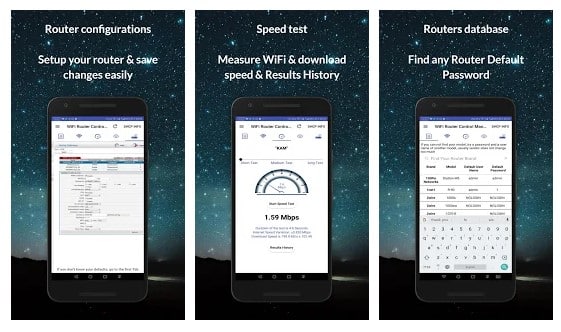
If you are searching for an advanced router management app for your Android device, then you need to give Router Admin Setup Control & Speed Test a try. The great thing about Router Admin Setup Control & Speed Test is that it enables users to configure the modem router. The Android app brings in all the tools that you need to set up your modem router.
15. IP Tools

Well, if you are searching for an easy to use and powerful network toolkit to speed up or setup networks, then you need to give IP Tools a try. Guess what? IP Tools automatically detects computer network problems, IP Address problems, etc. Apart from that, IP Tools also offers users a port scanner and Lan scanner.
So, these are some of the best Android apps to control your router. If you know any other such apps, let us know in the comment box below.
The post 15 Best Apps That Can Help You To Control Your Router (2020 Edition) appeared first on Tech Viral.
ethical hacking,hacking,bangla ethical hacking,bangla hacking tutorial,bangla tutorial,bangla hacking book,ethical hacking bangla,bangla,hacking apps,ethical hacking bangla tutorial,bangla hacking,bangla hacking pdf,bangla hacking video,bangla android hacking,bangla hacking tutorials,bangla fb hacking tutorial,bangla hacking book download,learn ethical hacking,hacking ebook,hacking tools,bangla ethical hacking course, tricks,hacking,ludo king tricks,whatsapp hacking trick 2019 tricks,wifi hacking tricks,hacking tricks: secret google tricks,simple hacking tricks,whatsapp hacking tricks,tips and tricks,wifi tricks,tech tricks,redmi tricks,hacking trick paytm cash,hacking trick helo app,hacking trick of helo app,paytm cash hacking trick,wifi password hacking,paytm cash hacking trick malayalam,hacker tricks, tips and tricks,pubg mobile tips and tricks,tricks,tips,tips and tricks for pubg mobile,100 tips and tricks,pubg tips and tricks,excel tips and tricks,google tips and tricks,kitchen tips and tricks,season 2 tips and tricks,android tips and tricks,fortnite tips and tricks,godnixon tips and tricks,free fire tips and tricks,advanced tips and tricks,whatsapp tips and tricks, facebook tricks,facebook,facebook hidden tricks,facebook tips and tricks,facebook latest tricks,facebook tips,facebook new tricks,facebook messenger tricks,facebook android app tricks,fb tricks,facebook app tricks,facebook tricks and tips,facebook tricks in hindi,tricks,facebook tutorial,new facebook tricks,cool facebook tricks,facebook tricks 2016,facebook tricks 2017,facebook secret tricks,facebook new tricks 2020,blogger blogspot seo tips and tricks,blogger tricks,blogger,blogger seo tips,blogger seo tips and tricks,seo for blogger,blogger seo in hindi,blogger seo best tips for increasing visitors,blogging tips and tricks,blogger blog seo,blogger seo in urdu,adsense approval trick,blogging tips and tricks for beginners,blogging tricks,blogger tutorial,blogger tricks 2016,blogger tricks 2017 bangla,tricks,bangla tutorial,bangla magic,bangla motivational video,bangla tricks,bangla tips,all bangla tips,magic tricks,akash bangla tricks,top 10 bangla tricks,tips and tricks,all bangla trick,bangla computer tricks,computer bangla tricks,bangla magic card tricks,ms word bangla tips and tricks,bangla computer tips,trick,psychology tricks,youtube bangla,magic tricks bangla,si trick Credit techviral
0 Comments
Post a Comment